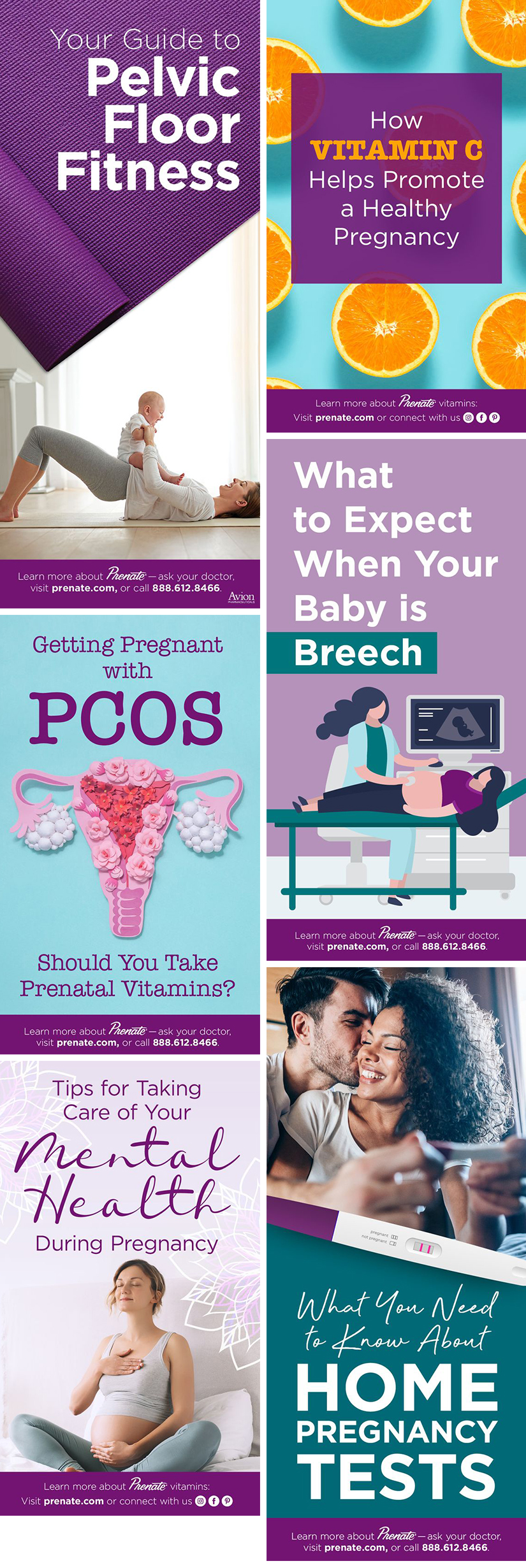I absolutely love Pinterest. I use it almost exclusively for recipe ideas, party planning and inspiration for my home decor and interior decorating. Now, I am a 30-something female who loves arts and crafts …essentially the poster girl for the largest demographic group who uses Pinterest.
Apparently I’m not alone in my devotion to Pinterest. According to a study by Pew Research, Pinterest has more than doubled its number of active users since 2012. This growth, which continues today, is not just from women who are 30-somethings but a wide range of demographic groups. Pinterest is the second-fastest growing social platform, and 22% of Americans who are over 18 use it.
Business owners are another reason for the growth of Pinterest, as it offers so many great features that can be used in marketing and social media strategies.
Just a Few Reasons why Pinterest Is Great For Businesses:
- Pins are seen by more than just your followers.
- Pins have greater potential to go viral.
- Pins live longer compared to posts on other social media sites.
- Pins have great SEO value, drive traffic to your website, and can help build quality in-bound links.
- According to Pinterest, 93% of Pinners use the platform to plan or make purchases.
By the end of 2015, more than 1 million businesses were using Pinterest to promote and share their content. If you think that Pinterest may be a good fit for your company, you’re probably wondering, “How do I get started and what exactly should I start pinning?”
First, you’ll want to review Pinterest’s Getting Started Guide. Once you have a grasp on setting up an account, use these tips to help you master the art of the pin.
Pin with a Purpose: Awareness, Intent or Action
The first thing to consider when creating a pin is “What am I trying to achieve with this pin?” Typically you should pin for one of three objectives:
- Build Awareness – These pins get people thinking about ideas.
- Inspire Intent – These pins are packed with information and inspire pins for future reference.
- Drive Action and Clicks – These pins include a call to action or a promise of more info. They drive clicks.
Once you know your purpose, you can start developing content to achieve your goal. Keep your objective in mind for all aspects of your pins, from the visual components down to the descriptions.
Pins Should be Helpful, Relevant and Unique
People use Pinterest to discover and save things that inspire them. As a business marketer, our objective is to create and share content that Pinners will view as helpful, relevant and unique. If you are a local salon trying to increase bookings for wedding parties, a pin showcasing the top five trends in bridal hair would strike a chord with your target. It’s relevant to them, can showcase unique styles that your salon is capable of creating, and provides inspiration to brides-to-be.
Pins Should be Beautiful and Compelling
Beautiful images or compelling graphics are essential when it comes to Pinterest marketing. Most people use Pinterest on a mobile device or tablet. This means that eye-catching images or well-crafted graphics are going to have a larger impact on smaller screens. Stay away from images that are overly busy.
Images with more detail, like infographics, visual lists or multiple products that collectively complete an idea lend themselves well to getting closeups and repins. Featuring your product in a realistic or inspirational setting also works well (like showing how a piece of jewelry styles with a spring outfit or a beautiful pillow pops in a modern living room.)
Pins Should…
- Include your brand tastefully – Add your logo as a watermark in the corner of your image or showcase packaging that includes your brand. Pins should not seem pushy or have the feeling of a hard-sell. But you should leverage the opportunity to plug your brand.
- Use taller images – The vertical aspect ratio of images is very important when it comes to the images you pin. On the home feed, pins are arranged in columns. Taller images are given more space; in essence, they command more real estate on a user’s screen. Design pins with a vertical image aspect ratio of 2:3 to 1:3.5 and a minimum width of 600px.
- Consider using concise text overlays – If it isn’t clear from the image alone what your pin is about, you can add text to give it more context. Including simple and clear calls to action or text overlays can help clarify what the Pinner should do or expect from your pin. Plus, including a call to action has been shown to increase clicks and engagement.
- Don’t discount the description – Skimping on the pin description is a bad idea. Don’t underestimate the power of a well-crafted description. The first few lines of the description display in the news feed, while the full description is visible when someone clicks on the pin. The description should mention the most compelling aspects of the pin. Hinting that there is more to find when a user clicks through to your website can increase site visits. Be sure to use correct spelling, capitalization and grammar in the descriptions.
- Add links to your site – Leverage all opportunities to include a link in your pins. You can add links at the end of the description and in the URL field. By including your website link in these places, you can drive traffic to your site, improve quality in-bound links and help your overall SEO effort.
- Don’t forget about key phrases – If you have an SEO strategy, don’t forget to integrate key phrases in your pin descriptions. You can also include relevant key phrases in board titles.
A Few of Our Favorite Pins
Here are a few of our favorite pins we’ve created for Prenate® Vitamin Family. These pins are examples of the tips listed above in action.
If you’d like to find out how we can help boost your marketing efforts on Pinterest or other social media, drop us a line at 910.681.0548 or send us an email.